Defer upgrades in Windows 10 are a newly introduced feature in the latest edition of Windows 10 which stops your PC form getting the very latest Windows latest updated features right away as soon as they are rolled out.
Basically while using this feature you put the latest updates of your operating system on hold buying some more time on the current operating system and using the current security and additional features without updating it.
The operating system defines defer upgrade as putting your PC on “Current branch for business”, that is putting the latest windows updates on hold for business purposes so that users don’t have to adapt to the newly introduced features of the operating system and can continue working on the current version of Windows and security features as long as the Defer upgrades are in play.
What Microsoft says about Defer Upgrades?
As given on the official site of Microsoft, the Defer Upgrades for Windows 10 is explained as . . .
- Some of the edition of their newest operating system, Windows 10, let the users opt for an option ‘Defer Upgrades’to their PC. This feature can be turned on using the settings (as explained later on in this article). If the users opt for this feature, the new Windows features will not be automatically downloaded or installed for several months even after them being officially rolled out by the corporation as they did on the previous versions of Windows.
- The security updated will not be affected while using this feature, only the updates for Windows features will be put on hold for several months after their official release.
- And a note as follows ‘deferring upgrades will prevent you from getting the latest Windows features as soon as they’re available’.
What Win 10 Editions Support Defer Upgrades?
In the beginning of this article I specified that some versions of Windows 10 can use the defer upgrades function. The users having following listed versions of Windows 10 installed in their computers can use the defer upgrades feature and delay the Windows features to be upgrades as soon as they are rolled out:
- Windows 10 Home Edition
- Windows 10 Professional Edition
- Windows 10 Single Language
In Windows 10 professional is a new feature called “Defer Upgrades” setting. You can find it only in Windows 10 Professional build in settings -> security and update -> advanced option. You will see a box called “Defer upgrades” and you need to click on “Learn more”. You will be redirected to Microsoft page with more instructions about this.
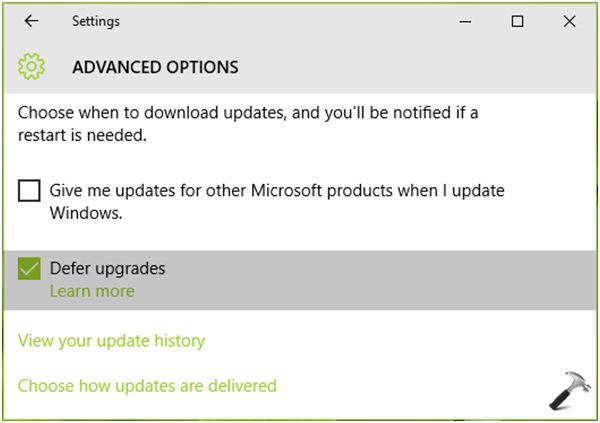
Conclusion
So, this was an article on Defer Upgrades in Windows 10. We hope that you liked reading this short overview and it helped you in knowing the aspects of Defer Upgrades feature in Win 10.
We will be covering more of the topic in upcoming articles of our blog. If you have any sorts of doubts or queries on this topic or any other topic then feel free to contact us using the contact us form.
Also, if you have any views or suggestions for the topic then do not mind putting them in the comments as well or you can simply mail us by landing on the contact page of our blog. Please stay tuned for more such amazing articles and updates on Technology and Media.